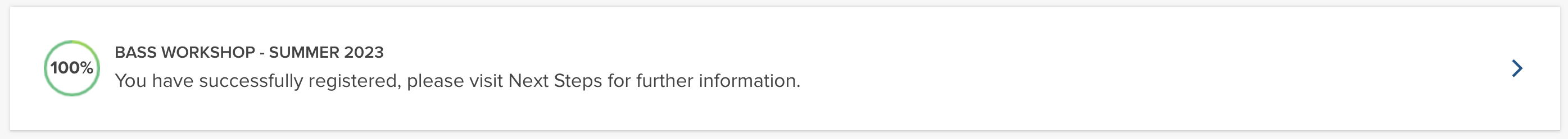If you believe that you enrolled in a program and wish to confirm your enrollment, there are a few ways you can tell whether your space is secured, depending on the program.
Note: The information below applies specifically to tuition payments. On-campus housing reservations are done separately. A message of Full Program Balance received or You have successfully registered reflects program tuition being paid in full and may not reflect confirmation of on-campus housing.
Aspire: Five-Week Music Performance Intensive
Log in to your apply.berklee.edu account and click into your active program registration. Upon doing this, your current outstanding balance will be displayed under Checklist. If your balance is fully paid, you will see a green check mark with the message Full Program Balance received and you can be assured that your space in the program is secured.
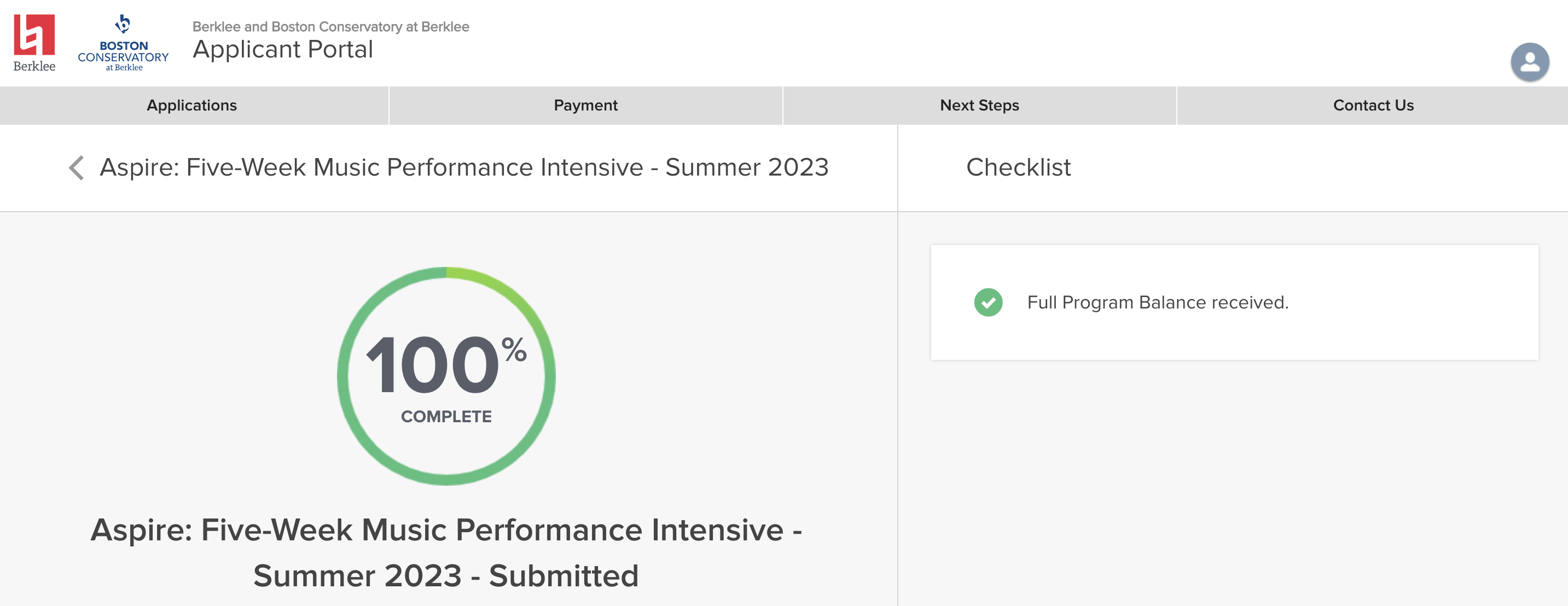
Musical Theater Acting Intensive (MTAI) and Vocal/Choral Intensive (VCI)
To apply for Musical Theater Acting Intensive (MTAI) or Vocal/Choral Intensive (VCI), you must prepare additional application materials that will be reviewed with your submission. Submission guidelines can be found in the “How to Apply” section of each of the Musical Theater Acting Intensive (MTAI) and Vocal/Choral Intensive (VCI) program pages.
MTAI and VCI both have high interest and limited capacity, therefore we are not able to accept all applicants who apply.
In order to participate, you must receive an offer to join the program, and you must confirm your spot in the program by paying tuition in full. If the program cap is reached before you respond to your offer and pay, you will be added to a waitlist.
The following items outline the decision issuance and enrollment confirmation processes:
- The application review and decision issuance process typically takes several weeks
- Decision letters are published via your apply.berklee.edu account
- Once your decision is ready to be viewed in the portal, you will be notified via email at the address used to create your apply.berklee.edu account
- After receiving your notification email, navigate to your apply.berklee.edu, click on the relevant application, then click “View Your Decision”
- If you are offered a spot in your program, you must respond to your offer by clicking the “Reply to Offer” button in the lower right-hand corner.
- If you are able to participate, select “Accept Offer”
- If you are no longer able to participate, select “Decline Offer”
- Once issued, all decisions are final. Application submissions cannot be updated and cannot be appealed.
- Once you accept your offer, you will be asked to pay the program tuition in full to confirm your spot in the program (Note: Due to the limited capacity in these programs, we highly recommend choosing “Pay Online” instead of “Pay by Mail” since online payments are able to be processed more quickly)
- After selecting your payment method and adding your electronic signature, select “Confirm” to be directed to the appropriate payment page
- After submitting your tuition payment, you may now navigate back to your apply.berklee.edu account to review the Next Steps tab.
All Other In-Person Programs
Log in to your apply.berklee.edu account and view your registrations. If your program is listed with a message stating You have successfully registered, you can be assured that your space in the program is secured.